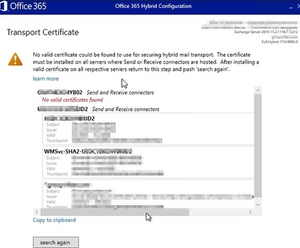Email messages sent through Outlook have a padlock icon next to the message but message was not sent encrypted.
Sometimes you choose to send a message through outlook with a digital signature but without enryption.
If you check your sent messages there is a padlock icon next to each message but you've sent the message without encryption :
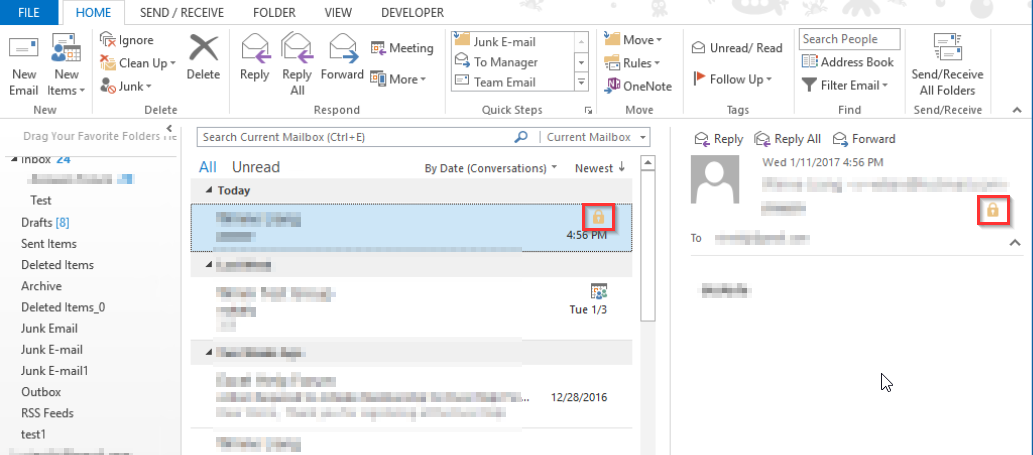
This is happening because the following option is not checked :
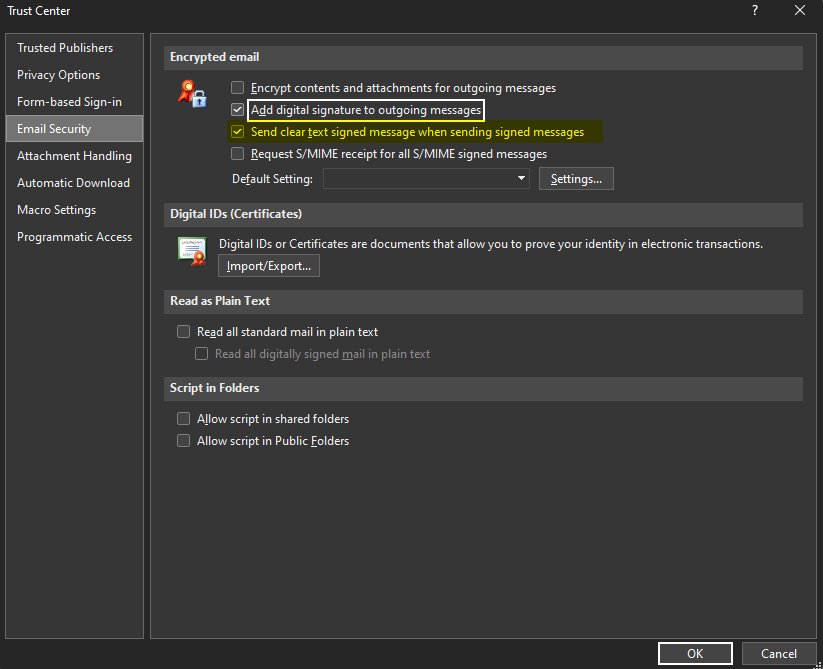
To resolve the issue navigate to :
Outlook
File - Options - Trust center - Trust Center Settings - Email Security and activate
Send clear text signed message when sending signed messages.