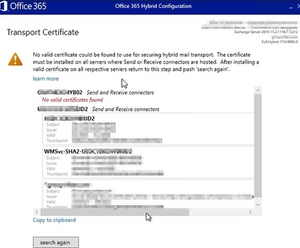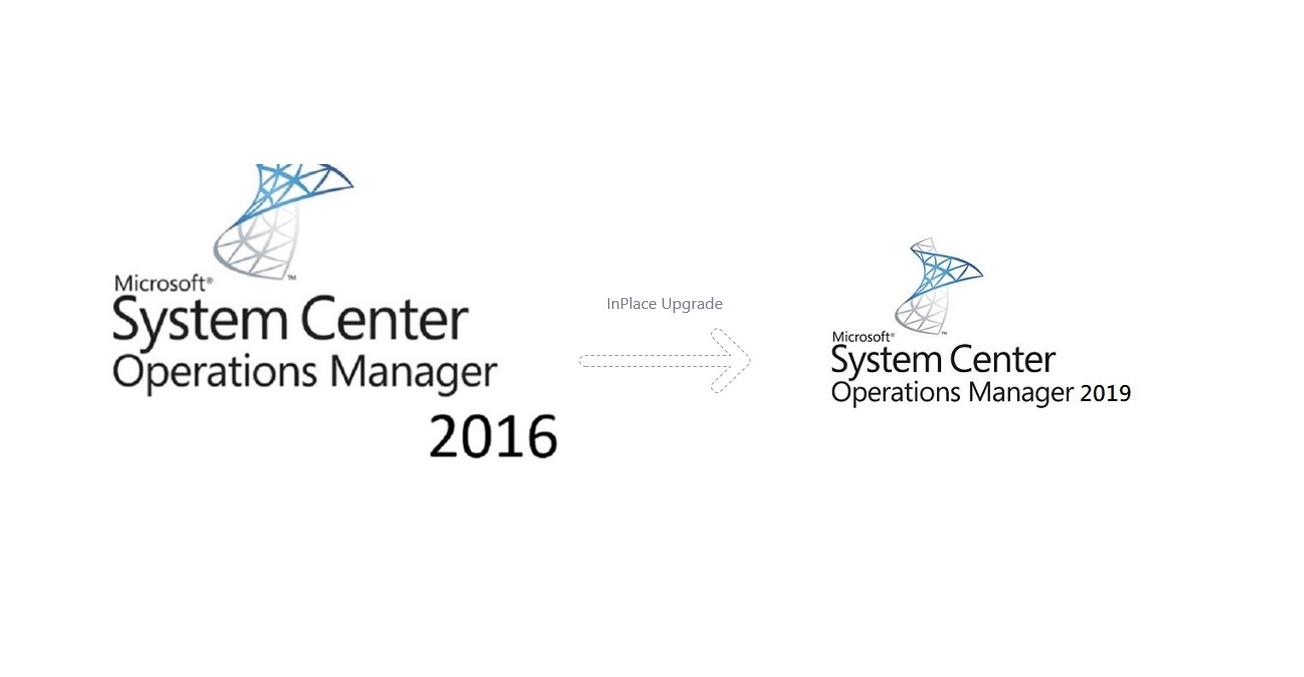
System Center Operations Manager 2016 to 2019 in-place Upgrade Error (SCOM 2019)
While upgrading a SCOM 2016 instance to 2019 I came up to a strange error . While checking the prerequisites I verified that my 2016 SQL SP3 server was enough to proceed with the the installation .
But while starting the installation I got an error in prerequisites check which stated that SQL version was not compatible with the current version I was trying to install .
After finding the log folder of the installation I was running (C:\Users\userusedduringinstallation\AppData\Local\SCOM\LOGS) I opened SCOMPrereqCheck to check for more details .
Unfortunately this log file has an XML like structure which does not provide more details to identify the root cause of this error . The only thing I found was a line stating OMDBSqlVersionCheckTitle with a Fail word in the end .
Then I decided to check what was happening during the prerequisites check in my SQL server . So I fired Up SQL Management Studio logged in and opened Management -> SQL Server Logs -> and opened the current logs file .
There I saw a line saying :
Starting up database 'SCOMINSTALLTESTDB_638356414323093873'.
Each time I fired up the prerequisites check again on my SCOM server another database log was recorded . So to check if the server version is correct SCOM installer creates a test database with a random number in the end. I also checked that the account used during installation had the required permissions on the SQL server so that was not the issue.
Then I decided to dig more . So I opened another log file through SQL Log viewer console which is called Windows NT .
There I saw an error saying :
The server-side authentication level policy does not allow the user DOMAIN\USER SID (S-1-X-XX-XXXXXXXXXX-XXXXXXXXX-XXXXXXXXX-XXXXX) from address XX.XX.XX.XX to activate DCOM server. Please raise the activation authentication level at least to RPC_C_AUTHN_LEVEL_PKT_INTEGRITY in client application.
I verified the IP listed here was the IP of my SCOM server .
After googling the error I came up to this result :
If you read the article you will end up installing the KB on your SQL server or adding the registry key specified with a value of 0 to bypass the error . I did the latter and restarted the SQL server since it is required for the reg change to work .
Fired up prerequisites check again and the error was gone! Voila!
P.S. That registry key imposes your server and infrastructure in a security risk . Please keep in mind to remove the registry key or find a workaround after installing your SCOM instance.